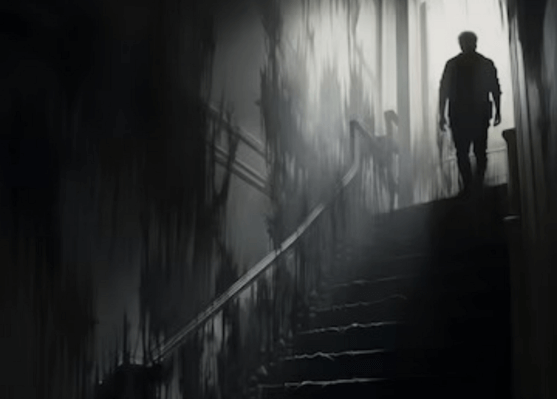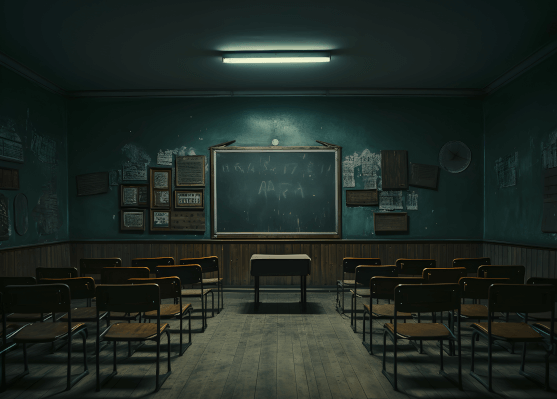Salas
El Jardín de Duendes
Yolanda y Ulises decidieron cumplir su sueño: dejar atrás la rutina gris de la ciudad y empezar una nueva vida, rodeados de silencio y naturaleza. Pero los sueños a veces se pudren antes de florecer… y el de ellos no tuvo mejor suerte.

Mecánico Dental
Son engañados y convocados al consultorio del dentista psicópata Herminio Wolff. Afortunadamente lograron resistir su anestesia. Tienen solo 60′ para descubrir el propósito de Herminio y escapar del pesadillesco consultorio.

El Sótano Siniestro
Una entidad maligna los secuestra para encerrarlos en un sótano. Tienen solo 60 minutos para evitar ser parte de su macabro plan.